About vault permissions
When using scripts to grant or revoke vault permissions, you must include any dependent permissions in the command.
The vault permissions available to you depend on your 1Password account type.
- 1Password Business
- 1Password Teams
- 1Password Families
1Password Business includes the following permissions:
- view_items: view items in a vault.
- create_items: create items in a vault.
- edit_items: edit items in a vault.
- archive_items: archive items in a vault.
- delete_items: delete items in a vault.
- view_and_copy_passwords: view concealed passwords and copy them to the clipboard.
- view_item_history: view and restore previous versions of items in the vault.
- import_items: move or copy items into the vault.
- export_items: save items in the vault to an unencrypted file that other apps can read.
- copy_and_share_items: copy items between vaults, or share them outside of 1Password.
- print_items: print the contents of items in the vault
- manage_vault: allows a team member to grant and revoke access to the vault, change permissions for others, and delete the vault. Owners will always have permission to manage vaults.
1Password Business also includes the broader permissions available in 1Password Teams:
- allow_viewing: view items in a vault, view concealed passwords and copy them to the clipboard.
- Includes the granular permissions:
view_items,view_and_copy_passwords,view_item_history.
- Includes the granular permissions:
- allow_editing: create, edit, move, print, copy, archive, and delete items in the vault.
- Includes the granular permissions:
create_items,edit_items,archive_items,delete_items,import_items,export_items,copy_and_share_items,print_items.
- Includes the granular permissions:
- allow_managing: grant and revoke access to the vault, change permissions for others, and delete the vault. Owners will always have permission to manage vaults.
- Includes the granular permission:
manage_vault.
- Includes the granular permission:
The vault permission move_items is automatically added when the permissions below are all added:
In order to move an item, a user must have access to both the vault where an item is located and the destination vault.
Permission dependencies
In 1Password Business, all vault permissions have a hierarchical relationship in which narrower permissions require broader permissions to be granted alongside them. Permission dependencies are cumulative, so if a narrower permission is several levels down, it requires all of the broader permissions above it.
For example, to grant the narrower permission delete_items you must also grant the permissions edit_items, view_and_copy_passwords, and view_items.
Similarly, to revoke a broader permission like view_items, any narrower dependent permissions that have already been granted must be revoked alongside it.

| permission | requirements |
|---|---|
create_items | view_items |
view_and_copy_passwords | view_items |
edit_items | view_and_copy_passwords , view_items |
archive_items | edit_items, view_and_copy_passwords, view_items |
delete_items | edit_items, view_and_copy_passwords, view_items |
view_item_history | view_and_copy_passwords, view_items |
import_items | create_items, view_items |
export_items | view_item_history, view_and_copy_passwords, view_items |
copy_and_share_items | view_item_history, view_and_copy_passwords, view_items |
print_items | view_item_history, view_and_copy_passwords, view_items |
1Password Teams includes three permissions:
- allow_viewing: view items in a vault, view concealed passwords and copy them to the clipboard.
- Includes the granular permissions:
view_items,view_and_copy_passwords,view_item_history.
- Includes the granular permissions:
- allow_editing: create, edit, move, print, copy, archive, and delete items in the vault.
- Includes the granular permissions:
create_items,edit_items,archive_items,delete_items,import_items,export_items,copy_and_share_items,print_items.
- Includes the granular permissions:
- allow_managing: grant and revoke access to the vault, change permissions for others, and delete the vault. Owners will always have permission to manage vaults.
- Includes the granular permission:
manage_vault.
- Includes the granular permission:
Permission dependencies
| permission | requirements |
|---|---|
allow_editing | allow_viewing |
allow_managing |
To grant the permission allow_editing, you must also grant the broader permission allow_viewing. Similarly, to revoke allow_viewing, you must also revoke allow_editing.
1Password Families includes three permissions:
- allow_viewing: view items in a vault, view concealed passwords and copy them to the clipboard.
- Includes the granular permissions:
view_items,view_and_copy_passwords,view_item_history.
- Includes the granular permissions:
- allow_editing: create, edit, move, print, copy, archive, and delete items in the vault.
- Includes the granular permissions:
create_items,edit_items,archive_items,delete_items,import_items,export_items,copy_and_share_items,print_items.
- Includes the granular permissions:
- allow_managing: grant and revoke access to the vault, change permissions for others, and delete the vault. Owners will always have permission to manage vaults.
- Includes the granular permission:
manage_vault.
- Includes the granular permission:
Permission dependencies
| permission | requirements |
|---|---|
allow_editing | allow_viewing |
allow_managing |
To grant the permission allow_editing, you must also grant the broader permission allow_viewing. Similarly, to revoke allow_viewing, you must also revoke allow_editing.